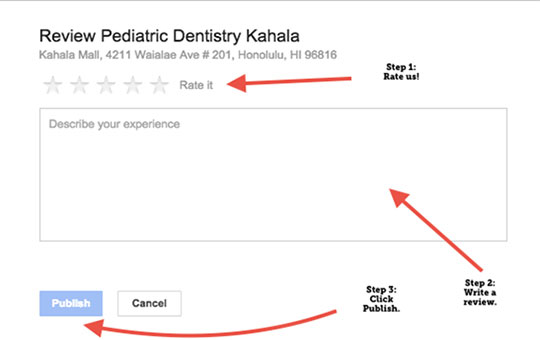Google+ Review steps
Hey readers! The staff at Pediatric Dentistry Kahala understands that each review process is different for sites such as Yelp, Facebook, and Google. We decided to make the process easy for leaving a Google+ review by outlining each step below.
- You should see a tab that says “About” on our page. If it’s not already on that page, please click the “About” icon.
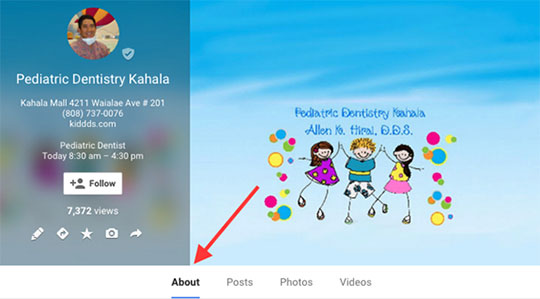
- Next, you want to click on the icon that says, “Write a review”.
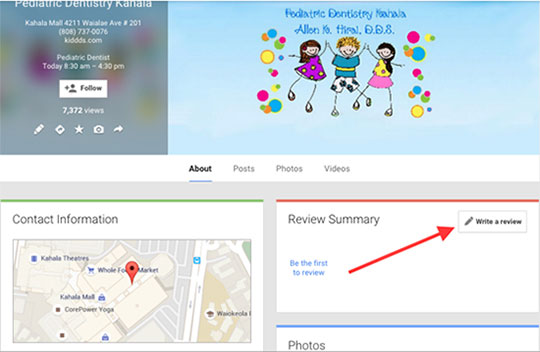
- You will see a pop up prompting you to write a review. Write your review and hit publish.